[Setting of Amazon Search through Lead2Amazon]
Lead2Amazon searches for goods in 6 Amazons in the world.
This page explains valid combination of category and order in each Amazon.
The basic usage of Lead2Amazon is written in Search in Amazon of Each Country through Lead2Amazon.
Selection of Options and Reset Word
Tips about Lead2Amazon
Result of Amazon Search through Lead2Amazon
Output of Amazon Search through Lead2Amazon
Installation of Lead2Amazon to the Search Bar
Search in Amazon using L2A-mobile
Ready2Search and Custom Search through Ready2Search
Examples of Search Plug-in and Link Button for Google Toolbar
How to Customize Search Bar Web Browser [Internet Explorer, Firefox, Sleipnir and Grani, Lunascape, Opera]
How to Customize Google Toolbar
Making Search Plug-in in Ready2Search
Index of Direct Search
Valid Combination
Lead2Amazon search goods in selected category and country. You can choose the order of the search result. However, there are combinations that cannot be chosen. You can choose yellow cells in the below table. You can choose the order of results as follows. S:best-selling, N:new arrival order, A:alphabetical order, I:price ascending, E:price descending
- If you set invalid order, Lead2Amazon corrects the order to the leftmost one in each cell.
- The category of music includes classical music.
| Amazon.com (U.S.A.) |
Amazon.ca (Canada) |
Amazon.co.uk (United Kingdom) |
Amazon.de (Germany) |
Amazon.fr (France) |
Amazon.co.jp (Japan) |
|
| blended | S | S | S | S | S | S |
| books(home country) | S, N, A, I, E | S, N, A, I, E | S, N, A, I, E | S, N, A, I, E | S, A, I, E | S, N, A, I, E |
| foreign books | S, N, A, I, E | S, N, A, I, E | S, A, I, E | S, N, A, I, E | ||
| music | S, N, A, I, E | S, N, A | S, A, I, E | S, N, A, I, E | S, A, I, E | S, N, A, I, E |
| classical music | S, N, A, I, E | S, N, A | S, A, I, E | S, N, A, I, E | S, A, I, E | S, N, A, I, E |
| music tracks | A (song title) | A (song title) | A (song title) | A (song title) | A (song title) | |
| DVD | S, N, A, I, E | S, A | S, A, I, E | S, A, I, E | S, A | S, N, A, I, E |
| VHS | S, N, A, I, E | S | S, A, I, E | S, A, I, E | S, A | S, N, A, I, E |
| electronics | S, A, I, E | S, N, A, I, E | S, A, I, E | S, A, I, E | S, N, A, I, E | |
| PC softwares | S, A, I, E | S, I, E | S, N, A, I, E | S, A, I, E | S, A, I, E | S, N, A, I, E |
| video games | S, A, I, E | S, I, E | S, N, A, I, E | S, A, I, E | S, A, I, E | S, N, A, I, E |
| household goods | S, A, I, E | S, N, A, I, E | S, N, A, I, E | S, I, E | S, N, A, I, E | |
| toys | S, A, I, E | S, N, A, I, E | S, N, A, I, E | S, N, A, I, E | ||
| sports goods | S, N, A, I, E | S, N, A, I, E | S, N, A, I, E | |||
| health products | S, N, A, I, E | S, N, A, I, E | S, A, I, E | S, N, A, I, E | ||
| watches | S, A, I, E | S, A, I, E | S, A, I, E | S, I, E | S, A, I, E | |
| baby goods | S, A, I, E | S, I, E | S, I, E | S, A, I, E | ||
| apparel | S, A, I, E | S, I, E | S, I, E | S, I, E |
Selection of Options and Reset Word
Though you can set the options in Lead2Amazon before searching, it is troublesome
to set the option with each search. You can set the often-used setting
by URL. The first thing is to search with the intended search settings
and arbitrary words. You find black PC ![]() icon on the right side of page icons in the search result. The PC icon is the link icon to Lead2Amazon with
search settings. If you click the PC icon, you reset the search word with
preserving the search settings. By bookmarking this page, you can come
to Lead2Amazon with the setting directly. For example, https://lead.to/amazon/en/?si=mus&op=tr&so=dd&ht=us specifies search in music of Amazon.com, display disc track in new arrival order.
icon on the right side of page icons in the search result. The PC icon is the link icon to Lead2Amazon with
search settings. If you click the PC icon, you reset the search word with
preserving the search settings. By bookmarking this page, you can come
to Lead2Amazon with the setting directly. For example, https://lead.to/amazon/en/?si=mus&op=tr&so=dd&ht=us specifies search in music of Amazon.com, display disc track in new arrival order.
- About mobile phone icon, see Settings from Lead2Amazon to L2A-mobile. About R icon, see installation to the search bar.

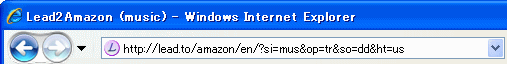
Tips about Lead2Amazon
This part shows tips about Lead2Amazon.
Checking new goods
Lead2Amazon displays goods in new arrival order with specifying the category. You can check new goods of authors or artists.
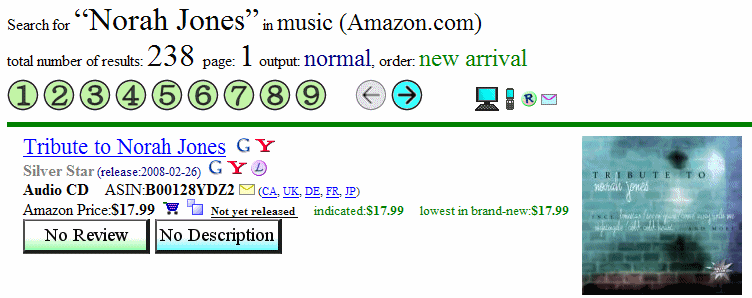
You can check the new item page by bookmarking th URL.
![]()
Sending of the Search Result
Lead2Amazon displays the blue mail mark ![]() on the right side of page buttons. If you click this mark, the default
mailer software runs. The subject and message body are written in advance. You can
send the search result URL by just filling the destination address. The
message contains URL of Lead2Amazon and L2A-mobile. With Checking new goods, you can check new goods by mobile phones.
on the right side of page buttons. If you click this mark, the default
mailer software runs. The subject and message body are written in advance. You can
send the search result URL by just filling the destination address. The
message contains URL of Lead2Amazon and L2A-mobile. With Checking new goods, you can check new goods by mobile phones.
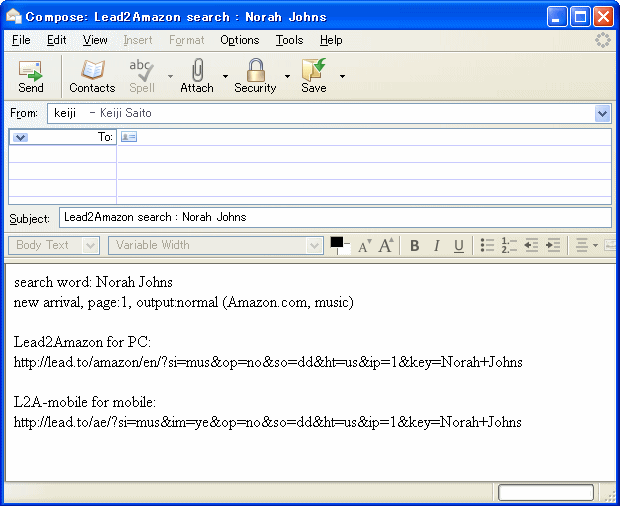
Displaying a List by *
Lead2Amazon display a list in the category with specified order. Type * as the search word.
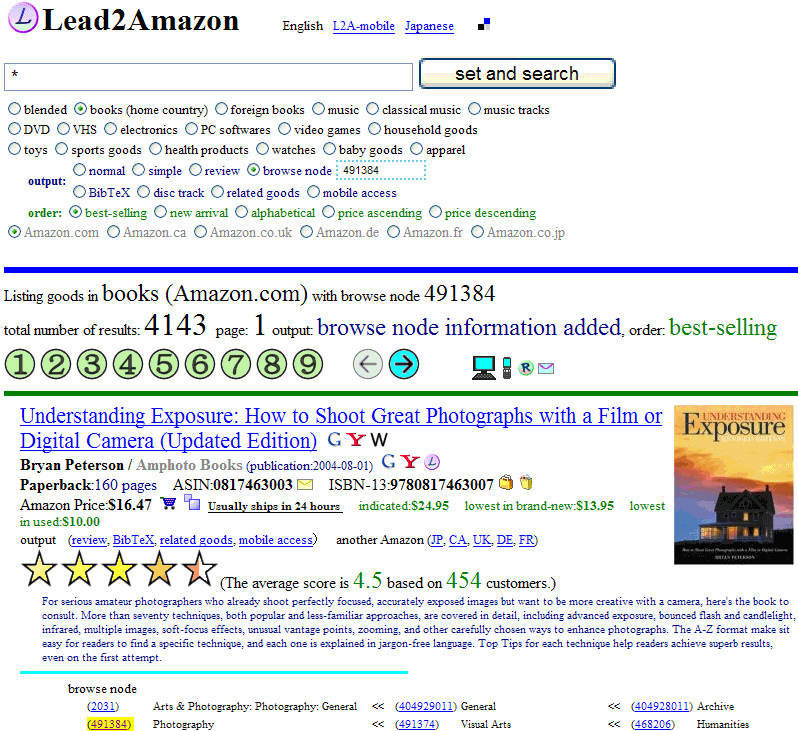
The following page explains the setting, output, installation to the search bar, and L2A-mobile.
Search in Amazon of Each Country through Lead2Amazon
Result of Amazon Search through Lead2Amazon
Output of Amazon Search through Lead2Amazon
Installation of Lead2Amazon to the Search Bar
Search in Amazon using L2A-mobile