[Installation of Lead2Amazon to the Search Bar]
IE 7, Firefox, and Google Toolbar load customized search settings.
This page explains how to install settings of Lead2Amazon to the search
bar.
The customized search settings is installable by just clicking in Ready2Search.
Installation through Ready2Search
Setting of Amazon Search through Lead2Amazon
Result of Amazon Search through Lead2Amazon
Output of Amazon Search through Lead2Amazon
Search in Amazon using L2A-mobile
Ready2Search and Custom Search through Ready2Search
Examples of Search Plug-in and Link Button for Google Toolbar
How to Customize Search Bar Web Browser [Internet Explorer, Firefox, Sleipnir and Grani, Lunascape, Opera]
How to Customize Google Toolbar
Making Search Plug-in in Ready2Search
Index of Direct Search
Direct Search from Web browser
IE 7, Firefox, and Google Toolbar load customized search settings. You can install Lead2Amazon including search settings to the search bar.
- You can load customized search settings other than Lead2Amazon. Ready2Search is a Search plug-in maker. Custom Search through Ready2Search is a guide.
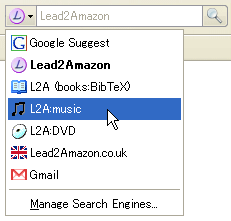
![]()
Installation through Ready2Search
As the following movie shows, you can install the search settings from the search result of Lead2Amazon by just clicking.
The first thing is to search in Lead2Amazon with the intended search settings
and arbitrary words. You find the ![]() on the right side of page icons in the search result.
on the right side of page icons in the search result. ![]() is the link icon to ReadySearch. If you click
is the link icon to ReadySearch. If you click ![]() , you go to Ready2Search with the search settings. You can install the
search settings to the search bar by just clicking.
, you go to Ready2Search with the search settings. You can install the
search settings to the search bar by just clicking.
- About PC icon, see valid combination. About R icon, see installation to the search bar.
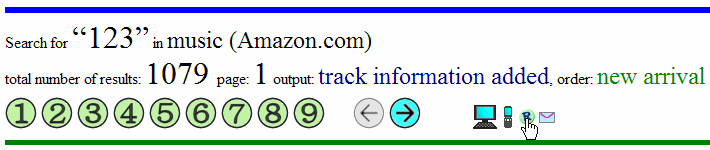
Installation through Search Bar
If you use Internet Explorer 7 or Firefox, you can install the search settings from the search bar. Display the search engine list in this page or Lead2Amazon. You can install major search settings by just clicking.
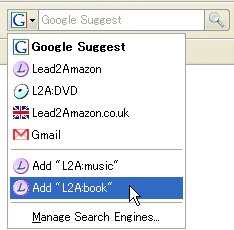
Google Suggest for Firefox
If you use Firefox, Google Suggest is installable to the search bar. Google Suggest automatically lists popular search words while typing. If you'd like to add this function to the search bar in Firefox, paste the following string to optional XML element in Ready2Search.
<Url type="application/x-suggestions+json" method="GET" template="http://suggestqueries.google.com/complete/search?output=firefox&client=firefox&hl=en&qu={searchTerms}"/>
The general search plug-in with Google Suggest is as follows.
![]() Ready2Search:Lead2Amazon with Google suggest for Firefox
Ready2Search:Lead2Amazon with Google suggest for Firefox
- The function of Google suggest is installable to any search engines.
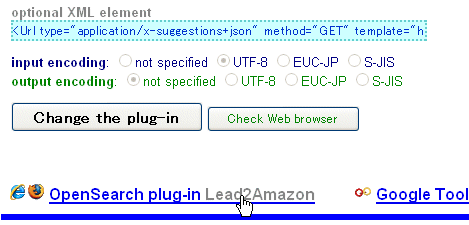
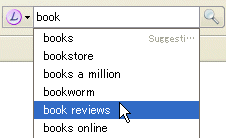
The following page explains the setting, output, installation to the search bar, and L2A-mobile.
Search in Amazon of Each Country through Lead2Amazon
Setting of Amazon Search through Lead2Amazon
Result of Amazon Search through Lead2Amazon
Output of Amazon Search through Lead2Amazon
Search in Amazon using L2A-mobile